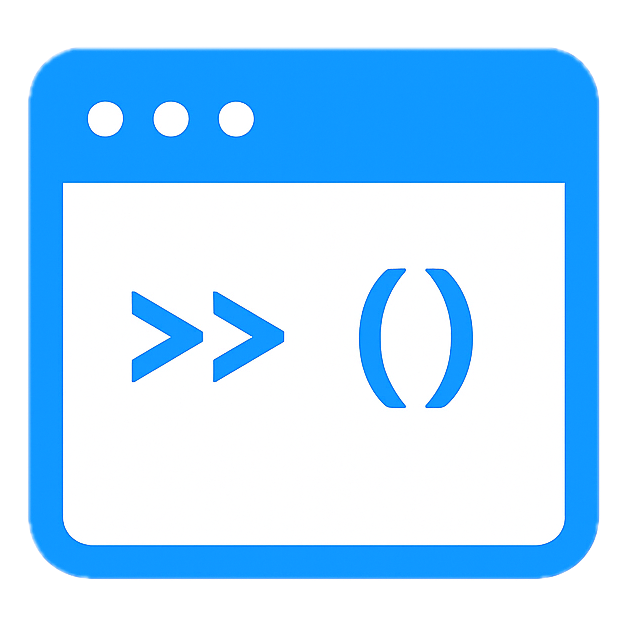Convert IPYNB to PDF in seconds with perfect formatting Online
IPYNBTOPDF.net is the ultimate Jupyter notebook converter that transforms your .ipynb files into professional PDF documents with preserved code, output, and mathematical formulas.
Jupyter Notebook to PDF Converter
Select Jupyter Notebook
Click to select or drag .ipynb file here
Supported format: .ipynb
Jupyter Notebook Conversion Tools Online
Convert Jupyter notebooks(.ipynb files) to various formats easily and quickly.
Jupyter Notebook to PDF Online
Convert .ipynb to PDF format while preserving code, outputs, and visualizations.
Jupyter Notebook to HTML Online
Convert .ipynb to interactive HTML format with preserved styling and outputs.
Jupyter Notebook to Python Online
Extract Python code from Jupyter notebooks into clean .py files.
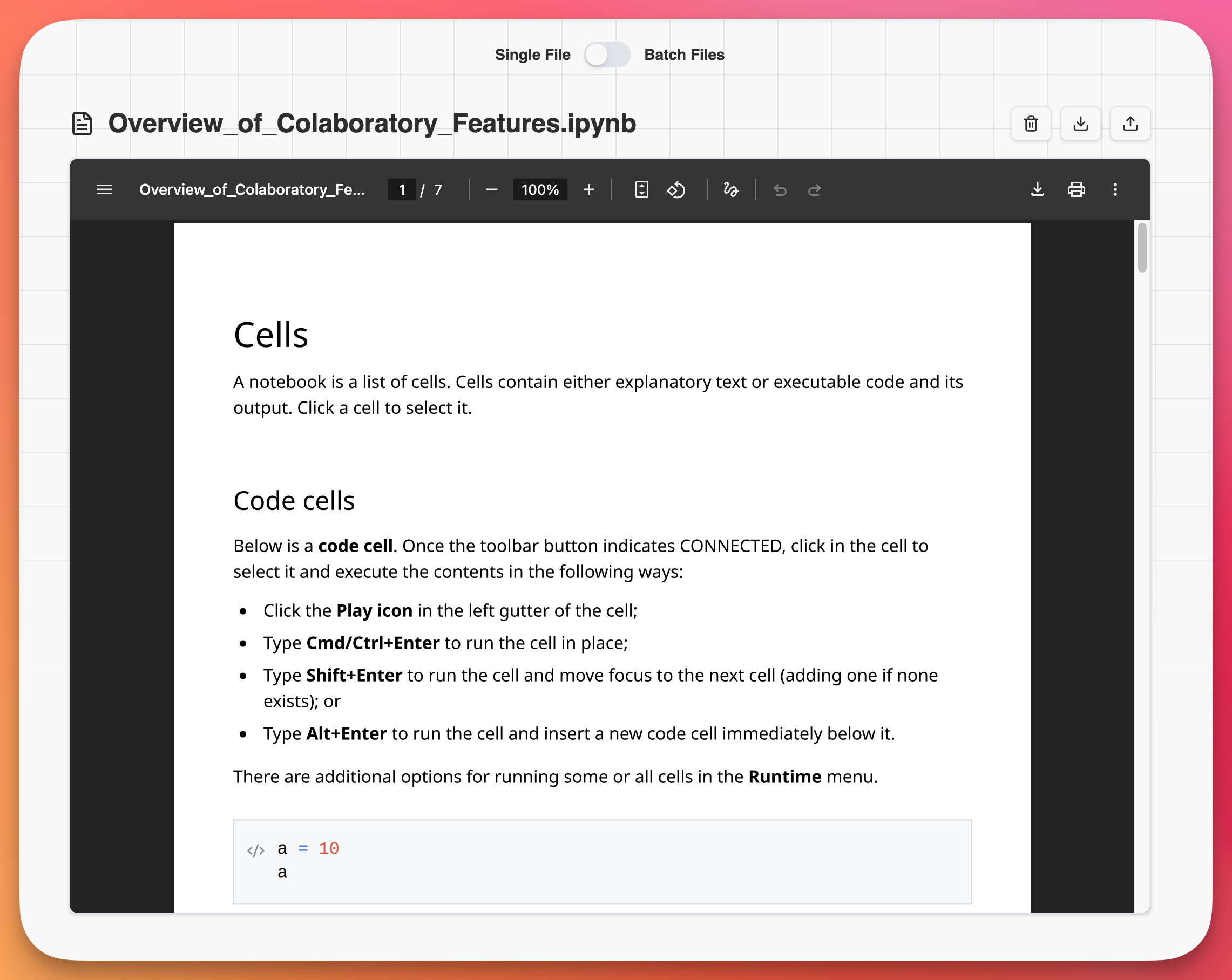
What is IPYNB to PDF Converter
IPYNB to PDF is a powerful online converter that transforms Jupyter notebook files (.ipynb) into high-quality PDF documents.
- Perfect IPYNB to PDF ConversionConvert IPYNB to PDF with high accuracy, preserving code highlighting, cell outputs, mathematical formulas, plots, and all Jupyter notebook elements in professional PDF format.
- KaTeX-Powered Math RenderingBuilt on the KaTeX project for reliable LaTeX math rendering. Our IPYNB to PDF converter accurately renders most mathematical formulas with professional typography in your PDF output.
- Batch IPYNB to PDF ProcessingConvert multiple IPYNB files to PDF simultaneously with our batch processing feature, maintaining consistent formatting and quality across all your Jupyter notebooks.
Why Choose Our IPYNB to PDF Converter
The most reliable IPYNB to PDF solution with perfect formatting, fast processing, and professional results for all your Jupyter notebook conversion needs.
Superior IPYNB to PDF Quality
Our IPYNB to PDF converter delivers exceptional quality with perfect code syntax highlighting, preserved cell structure, and professional PDF formatting.
Lightning Fast IPYNB to PDF
Convert IPYNB to PDF in seconds with our optimized processing engine that handles complex notebooks with plots, formulas, and extensive outputs efficiently.
Complete IPYNB to PDF Features
Full-featured IPYNB to PDF conversion supporting code cells, markdown, LaTeX math, plots, images, and all Jupyter notebook elements in your final PDF.
Secure & Cross-Device Compatible
Works on any device - desktop, tablet, or mobile. All uploaded content is automatically deleted immediately after conversion to ensure complete privacy and security.
Advanced IPYNB to PDF Conversion Features
Comprehensive IPYNB to PDF capabilities with professional formatting, batch processing, and perfect preservation of all notebook elements.
Professional IPYNB to PDF Output
Generate publication-ready PDFs from IPYNB files with perfect formatting, preserved layouts, and professional appearance suitable for reports and documentation.
Code Syntax Highlighting
IPYNB to PDF conversion with beautiful Python code syntax highlighting, proper indentation, and clear code cell separation for enhanced readability.
KaTeX Mathematical Formula Support
Powered by KaTeX for reliable LaTeX math rendering. Our IPYNB to PDF converter accurately renders most mathematical expressions, equations, and scientific notation in your notebooks.
Data Visualization Preservation
IPYNB to PDF converter maintains all plots, charts, graphs, and images from your Jupyter notebook outputs with high resolution and proper scaling.
Batch IPYNB to PDF Processing
Convert multiple IPYNB files to PDF in one operation, perfect for processing entire project directories or course assignments efficiently.
Optimized Markdown Rendering
Enhanced support for Markdown format with accurate rendering of headers, lists, links, and formatting. Perfect preservation of Markdown cells in IPYNB to PDF conversion.
What Users Say About Our IPYNB to PDF Converter
Hear from data scientists, researchers, and educators who rely on our IPYNB to PDF conversion service.
Dr. Sarah Chen
Data Scientist at ML Research Lab
This Jupyter notebook to PDF converter is excellent! KaTeX-based math rendering works perfectly, and the Markdown formatting is spot-on. Our research notebooks look professional in PDF format.
Michael Rodriguez
Machine Learning Engineer
Best Jupyter notebook to PDF tool I've used. Handles complex IPYNB files with plots and outputs flawlessly. The batch processing saves me hours of work.
Prof. Lisa Wang
Computer Science Professor
Perfect for converting student assignments. The Jupyter notebook to PDF output maintains all code, outputs, and formatting. Students' IPYNB work looks professional.
David Kim
Data Analyst
Reliable Jupyter notebook to PDF conversion for our reports. Math formulas and visualizations are perfectly preserved. Clients love the professional IPYNB to PDF format.
Emma Thompson
Research Scientist
The most accurate Jupyter notebook to PDF converter available. KaTeX renders complex LaTeX formulas perfectly, and I love that IPYNB files are automatically deleted for privacy.
Alex Johnson
Python Developer
Fast and reliable Jupyter notebook to PDF conversion. Works perfectly on my phone and laptop. The automatic IPYNB file deletion gives me peace of mind for sensitive projects.
Frequently Asked Questions About IPYNB to PDF Conversion
Have another question about IPYNB to PDF conversion? Contact us for support and assistance.
How does the IPYNB to PDF converter work?
Our IPYNB to PDF converter parses your Jupyter notebook files (.ipynb), processes all code cells, markdown, outputs, and mathematical formulas, then generates a professionally formatted PDF document with preserved formatting and syntax highlighting.
What makes this IPYNB to PDF converter special?
Our IPYNB to PDF tool offers superior quality with perfect code syntax highlighting, KaTeX-powered LaTeX math rendering, optimized Markdown support, preserved cell outputs, and cross-device compatibility. It supports both single file and batch IPYNB to PDF conversion.
Can I convert multiple IPYNB files to PDF at once?
Yes! Our IPYNB to PDF converter supports batch processing. You can upload multiple .ipynb files and convert them all to PDF simultaneously, then download individual PDFs or get all files in a ZIP archive.
Does the IPYNB to PDF converter preserve code formatting?
Absolutely! Our IPYNB to PDF conversion maintains perfect Python code syntax highlighting, optimized Markdown rendering, proper indentation, cell structure, and all execution outputs including plots, tables, and KaTeX-rendered mathematical formulas in the final PDF.
Is the IPYNB to PDF converter secure and private?
Absolutely! Our IPYNB to PDF converter works on any device and automatically deletes all uploaded files immediately after conversion. Your data is completely private and secure with no storage on our servers.
What file formats does the IPYNB to PDF converter support?
Our converter specifically handles Jupyter notebook files (.ipynb format). The IPYNB to PDF conversion processes all standard notebook elements including code cells, optimized Markdown cells, KaTeX-rendered LaTeX math, plots, images, and execution outputs.
Start Converting IPYNB to PDF Now
Transform your Jupyter notebooks into professional PDF documents instantly.